Academics
Start Strong and Thrive
Once enrolled in a K12-powered program, you are part of a nationwide community of Learning Coaches, teachers, staff, and students. Throughout the year, you can connect with this community by accessing national programming, engagement opportunities, and support—all aimed at helping students reach their goals.
We encourage you to ask lots of questions and take advantage of the ongoing support available through your school, K12, and the community of families with students at K12-powered schools. Remember, you’re not alone.
Embarking on a new educational path can be exciting, but also a little stressful. New families and students often have many questions about how to prepare for school at WIVA. We want you to know we’re here to guide your student and family through this transition. On this page you’ll find answers to many of the questions you may have — as well as important onboarding instructions every new family must complete.
We are excited to support you and your family this school year! You will receive a Welcome Connection call from one of our WIVA staff members. Please make sure to answer this important call. The purpose of this call is to make sure you have all the tools and resources you and your student need to begin the Week of Welcome. Please reach out to your Strong Start Specialist or Engagement Mentor if you need any further assistance in setting up your student for a successful year.
How To Set Up Your Account
STEP 1: Creating Your Login
Watch for an e-mail (typically goes to the Learning Coach) from K12 with a registration key. This will be sent to the email address that was provided during enrollment.
This 8 digit number/letter combination is your key to our school platform.
- Log into WIVA.
- In the upper right hand corner, click on OLS Login.
- Click on Set Up New Account.
- Enter your Registration Key into the box.
- Create a username and password. Remember to save your username and password. (Note: Recovery email address should be an email you as the LC use often. Be sure to select a Security Question and provide the corresponding Security Question Answer.)
- Click on Set Up Student Account. Make sure the student knows their username and password that is set up for them.
- Then, return to WIVA and log in using your newly created username and password.
As the student, you will see your courses, schedule, etc. You will learn more about navigating these screens during Orientation. (See below.)
As the learning coach, you will see your students’ course(s). You can see live updates on your students’ progress and grades.
For more info on setting up Learning Coach account, please visit: OLS Account – Setting Up the Learning Coach Account
STEP 2: Supplies and Materials
2a. How to Track Laptop and Supplies
Provided Technology & Resources
Most of your materials will be mailed to you and should arrive after August 15 or within two weeks of finalizing enrollment (depending on when you enroll). Please note that the computer will need to be signed for upon delivery. For more info on tracking materials, please visit: How to Track Materials and Hardware
These materials include, but are not limited to:
- Laptop with instructions for set-up
- Printer
- Books and lab materials
Once you receive your computer, please follow the set-up instructions. Contact Tech Support at 866.512.2273 or (K12 Customer Support) if you have any questions.
2b. Time Zone
Setting your time zone correctly is extremely important.
On Your Computer:
- Check your time and date on the bottom right side of your screen.
- In the bottom left search bar type “change the time zone.”
- Make sure your time zone is set to Central Standard Time.
2c. School Supply List
There are only a few supplies you may need to provide as WIVA supplies most of what the students will need each semester/year.
You will need:
- Writing utensils (pencils and/or pens)
- Coloring utensils such as crayons, colored pencils, or markers
- Notebooks or notebook paper
Other recommendations (optional):
- Extra ink and paper for printer (using printer is optional so we will not replenish ink and paper)
- Highlighter (secondary students)
- Notecards (secondary students)
Most materials needed for assignments, experiments, etc. are provided; however, common household items needed such as ziploc bags, salt, 2-liter bottles, etc., families may be asked to provide. Material lists for each assignment will be sent ahead of time, so please pay attention to email to ensure you have what is needed. If you find that you are unable to provide items your student needs, please let the classroom teacher know.
STEP 3: Attend Week of Welcome
Synchronous Week of Welcome
Watch for an e-mail from one of our Strong Start Specialists that outlines your Orientation Schedule, or what we call the Week of Welcome (WOW). This is your opportunity to learn more about WIVA, how to successfully navigate our systems, who to connect with if you need assistance, etc. WOW is required. You will have five days to complete.
3a. Attend All Live Sessions
Week of Welcome (WOW) meets every day (Monday through Friday). WOW is required for all five days. Each session is a live Class Connect in which students will learn how to navigate the Online Learning System and complete the other components of the Week of Welcome.
*NOTE: Students will have five days to complete the onboarding process.
3b. Meet Your Teacher/Counselor
During WOW, depending on your grade level, you will meet with your teacher and/or counselor. Be on the lookout for an email to schedule a day and time.
3c. Complete Math and Reading Testing
Here at WIVA we use Fastbridge (K-5) and STAR (6-12) as a baseline assessment for Reading and Math that is completed during Week of Welcome. This assessment is taken multiple times during the year to monitor student growth. All students must take the test with no help given by the Learning Coach or others. It is important for teachers to see what students know and don’t know so they can best support students.
STAR Resources for Middle School and High School Students:
Username: student ID
Password: your first name followed by last three digits of student ID (all lowercase ex. john123)
3d. Complete the Orientation Course
Students will engage in our Orientation Course which includes online modules to practice using the OLS.
Completion of the Orientation Course will take place on the student’s individual time outside of Week of Welcome time.
STEP 4: Review the Student/Learning Coach Handbook
It is important that you understand all that WIVA has to offer, as well as the policies that we follow as a school to ensure equitable opportunities for all students, meet state requirements, etc.
Go here to view the Elementary School Handbook.
STEP 5: Set Up the Student’s Workspace
It is important to set up the student’s workspace so it is conducive to learning and connecting with their classrooms and teachers. Here are a few considerations:
- Find a place with good internet connectivity
- Find a place with limited distractions
- Be sure there is enough space for your computer and a notebook/textbook
- Consider printing and posting your weekly schedule where you can easily see it
- Make it your own! If it won’t be a distraction, add pictures, items, etc., that will make the space feel inviting.
Check out these short videos for tips on starting your school year off strong:
National Programming for Families and Students at K12-Powered Schools
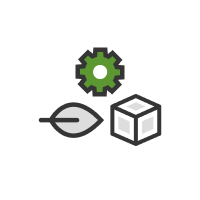
K12 STUDENT CENTER
To connect with students near and far, explore virtual clubs, summer camps, and other great resources!
LEARN MORE
LEARNING COACH CORNER
Learning Coaches play a huge role in helping students stay motivated and on track. Find out more about how you can best support your student.



